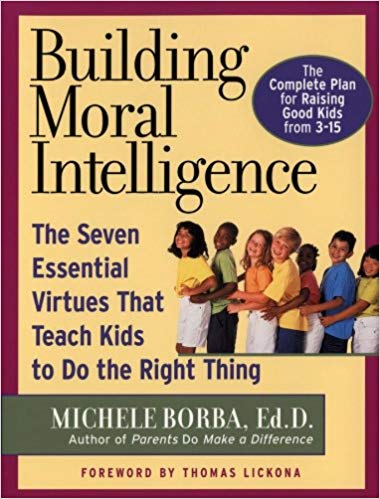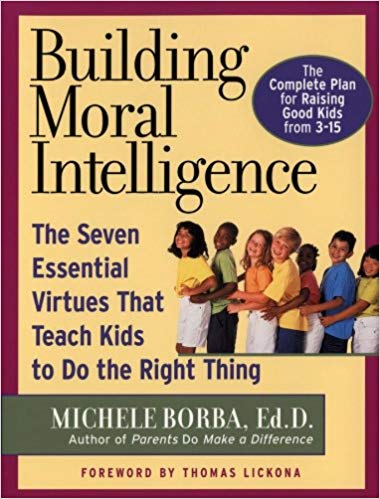- Find the Pictures Search or browse through the clip-art library which contains over 30,000 hand-drawn pictures or upload your own pictures. – Check out the search tools – including ‘SoundFinder”- to help you find what you need.
- Send Pictures to the Tray Use our LessonPix Tray to hold the pictures you would like to use to create a material. Just drag the picture to the tray or click on the “+” sign near the picture.
- Click “Create Materials” Follow the Materials Wizard to select the type of materials and details related to the material.
Of course LessonPix offers additional benefits. Articles with great ideas on how to use the materials can be found in LessonPix, under the Peach tab, “Materials”.”Your LessonPix” tab holds your favorite tray collections for future use, a copy of all materials you made, your recent searches, and your pictures that you upload. Your pictures cannot be seen by other users. Check it out!
What does LessonPix Cost?
LessonPix is only $36.00 per year. This gives you unlimited access to all our pictures, resources, wizards, and tools, for only three dollars a month. It is a great deal!
What are the Benefits for Membership?
The Benefits of membership are:
- Create numerous custom materials such as Bingo, picture cards, coloring sheets, etc.
- Browse or use our clip are library with 1000’s of pictures.
- Upload your own clip art or photos to use with our custom materials.
- Download our clip art for your personal use in Word Documents, PowerPoint, etc.
- Find ideas on how to use LessonPix at home, in the classroom, or with children with special needs.
- Request picture that are missing from our picture library.
What if LessonPix does not have a picture I need?
Just click “Request a Picture” on the Menu Bar! Picture requests should have a short detailed description of what you are looking for. Pictures are drawn in the order they are received and may take a week or so to be uploaded in to the clip art library.